After connecting your Follow Up Boss account, you'll need to select which metrics you want Smart List Zero to track. This guide will walk you through configuring your tracking preferences.
💡 You can update these settings at any time from the Select Metrics menu
Selecting Your Metrics
- Click "Select Metrics" in the left-hand menu

- Choose your tracking preferences:
- Select agents to monitor
- Choose Smart Lists to track
- Pick lead stages to analyze
- Click "Save Metrics Configuration"

The initial configuration may take a few moments while Smart List Zero gathers your data
Viewing Your Selections
- Once configuration is complete, your selections will populate below
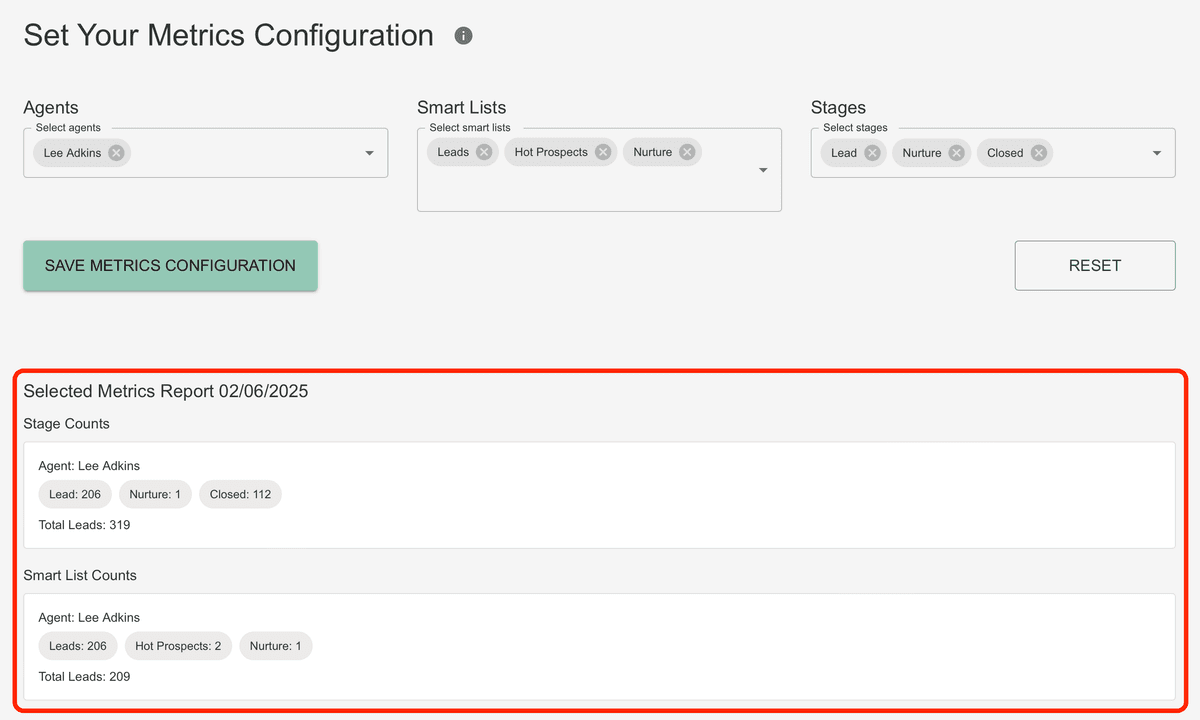
Head to the Smart List Reports to start tracking your selected metrics in real-time
What's Next?
Now that you've configured your metrics, it's time to start tracking lead claims and agent activity. See our guide on Getting Started with Lead Claims to learn how to:
- Monitor which agents are claiming leads, have leads reassigned, and releasing leads to ponds
- View lead claim analytics